Lists of objects in TypeScript : Intersection, Difference and Union
 9 min
9 min published: 4/19/2024

Data manipulation is an essential component of software development.
The array of objects is a very common data structure. It enables sets of objects to be stored and manipulated in a structured and efficient way.
A common task in software development is to compare object arrays for a variety of reasons:
- Data validation: Before processing data, it is often necessary to check that it is complete, consistent and valid. Comparing object arrays can help identify discrepancies or inconsistencies between data.
- Filtering and transformation : When handling large datasets, it is sometimes necessary to filter data according to certain criteria, or to transform it into another format. Object array comparison can facilitate these filtering and transformation operations.
- Change detection: In some cases, it is necessary to detect changes between two versions of data. Object array comparison can help identify additions, deletions or modifications to data sets.
Efficiently comparing arrays of objects can optimize the development process, improve code quality and deliver a better user experience.
In this article, we’ll look at specific methods, as well as generic and reusable ones.
A section at the end of the article will explain the benefits of using these methods.
Intersection
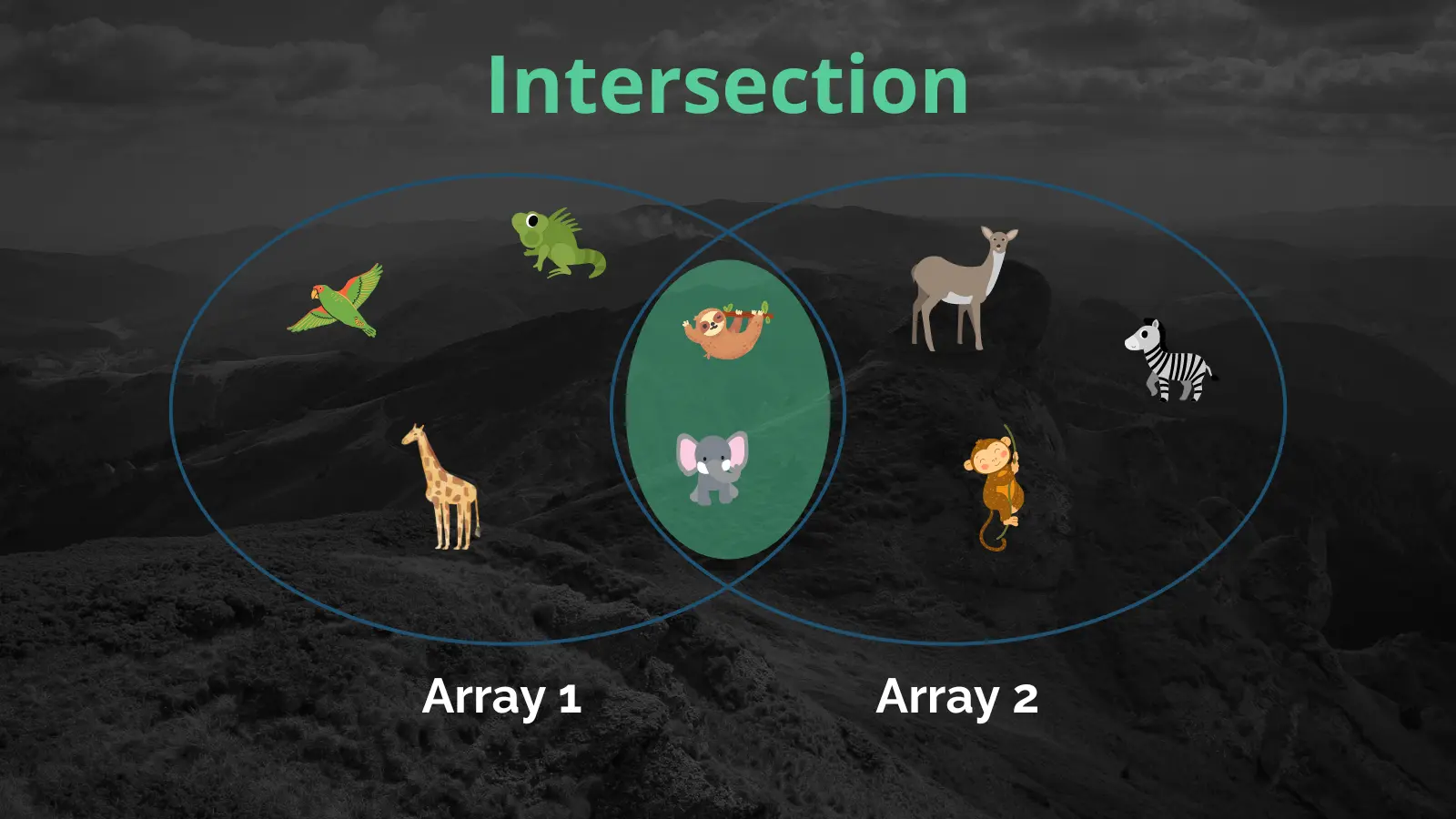
The intersection between two arrays of objects is the set of objects that are present in both arrays. In other words, if an object is present in both the first and second arrays, it’s part of the intersection.
This can be useful in many situations, such as finding matches between two data sets or validating data consistency.
How to find the intersection of arrays of objects
In TypeScript, there are several approaches to finding the intersection between two arrays of objects.
A common approach is to use the filter() method in combination with the includes() or some() method to check whether every object in the first array is present in the second array. This method only works if you can guarantee the uniqueness of an object property, such as its id. Here’s an example of code to find the intersection of 2 arrays with id :
const intersection = arr1.filter((obj) =>
arr2.some((item) => item.id === obj.id),
);If you need a more generic solution that allows you to compare objects according to one or more properties, you can use a function like getIntersection() below.
Here’s an example of code illustrating how to find the intersection between two arrays of objects in TypeScript :
interface Animal {
id: number;
name: string;
}
const landAnimals = [
{ id: 0, name: "Bear" },
{ id: 1, name: "Tiger" },
{ id: 2, name: "Sea lion" },
{ id: 3, name: "Rabbit" },
];
const seaAnimals = [
{ id: 4, name: "Whale" },
{ id: 0, name: "Shark" },
{ id: 2, name: "Sea lion" },
{ id: 6, name: "Dolphin" },
{ id: 1, name: "Turtle" },
];
function getIntersection<T>(array1: T[], array2: T[], ...keys: Array<keyof T>) {
return array1.filter((obj1) =>
array2.find((obj2) => keys.every((k) => obj1[k] === obj2[k])),
);
}
const intersection = getIntersection<Animal>(
landAnimals,
seaAnimals,
"id",
"name",
);
console.log(intersection); // [{id: 2, name: "Sea lion"}]In this example, intersection will contain the objects shared by landAnimals and seaAnimals. The result will be an array of objects containing the object with identifier 2 and the name sea lion, as it is present in both arrays.
Difference
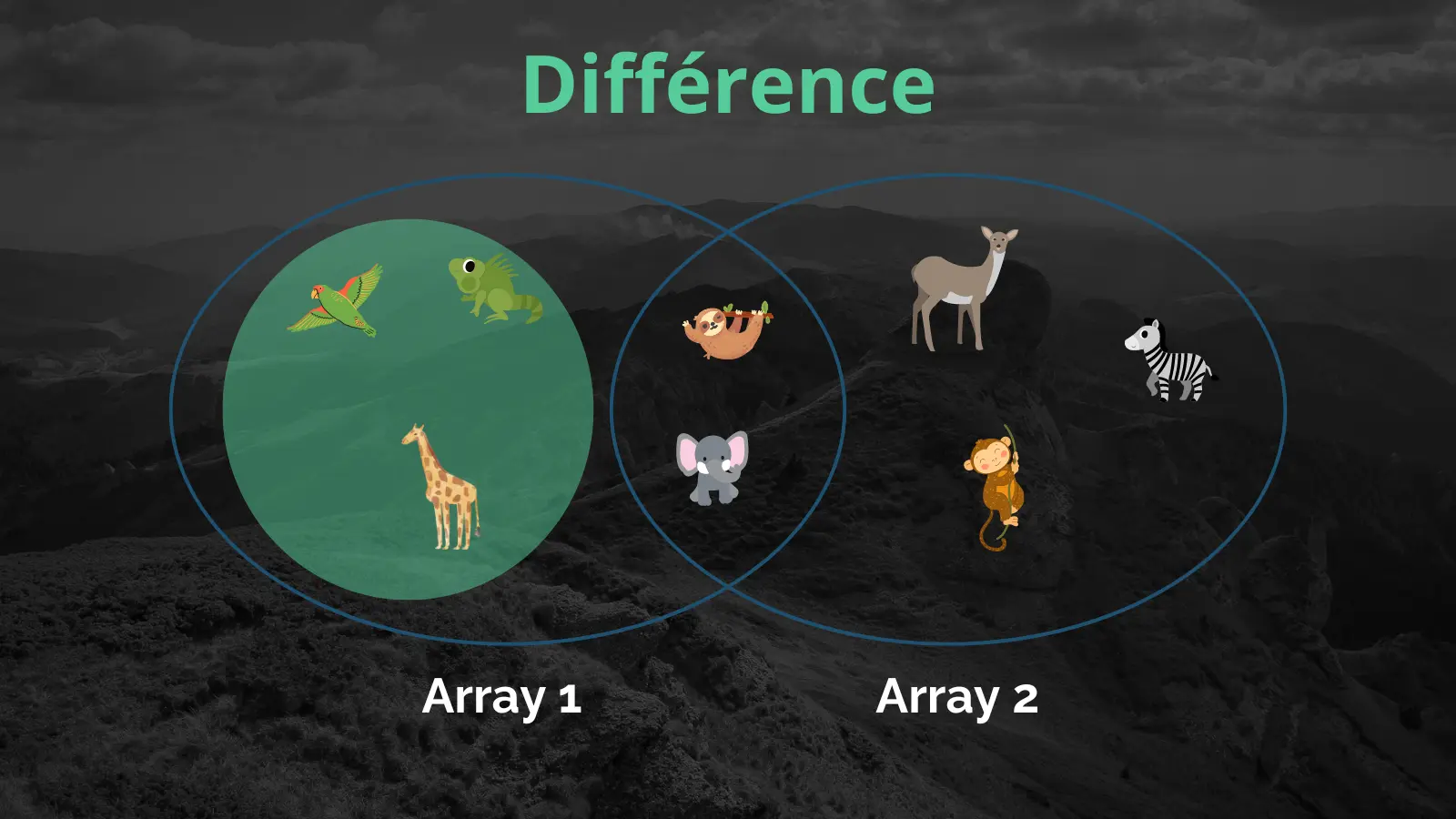
The difference of arrays is an operation that allows you to find items present in one array but absent from another. This operation is useful for detecting additions or deletions between two data sets.
How to find the difference between arrays of objects in TypeScript
In TypeScript, you can find the difference between two arrays of objects by using the filter() method in combination with the some() or includes() method to check whether every object in the first array is absent from the second array. This method only works if you can guarantee the uniqueness of an object property, such as its id. Here’s an example of code to find the difference between 2 arrays using id :
const difference = arr1.filter(
(objet) => !arr2.some((item) => item.id === objet.id),
);If you need a more generic solution that allows you to compare objects according to one or more properties, you can use a function like getDifference() below.
Here’s an example of code illustrating how to find the difference between two arrays of objects in TypeScript :
interface Animal {
id: number;
name: string;
}
const landAnimals = [
{ id: 0, name: "Bear" },
{ id: 1, name: "Tiger" },
{ id: 2, name: "Sea lion" },
{ id: 3, name: "Rabbit" },
];
const seaAnimals = [
{ id: 4, name: "Whale" },
{ id: 0, name: "Shark" },
{ id: 2, name: "Sea lion" },
{ id: 6, name: "Dolphin" },
{ id: 1, name: "Turtle" },
];
function getDifference<T>(array1: T[], array2: T[], ...keys: Array<keyof T>) {
return array1.filter(
(obj1) => !array2.some((obj2) => keys.every((k) => obj1[k] === obj2[k])),
);
}
const difference = getDifference<Animal>(landAnimals, seaAnimals, "id", "name");
console.log(difference); // [{id: 0, name: "Bear"}, {id: 1, name: "Tiger"}, {id: 3, name: "Rabbit"}]In this example, difference will contain the objects present in landAnimals but absent in seaAnimals . The result will be an array containing the objects {id: 0, name: "Bear"}, {id: 1, name: "Tiger"} and {id: 3, name: "Rabbit"}, as they are present in landAnimals but not in seaAnimals .
By using the difference in arrays of objects in TypeScript, it becomes simple to quickly detect changes between two data sets and take the necessary steps to maintain data consistency and integrity.
This is particularly useful in applications where data synchronization and updating are essential.
Union
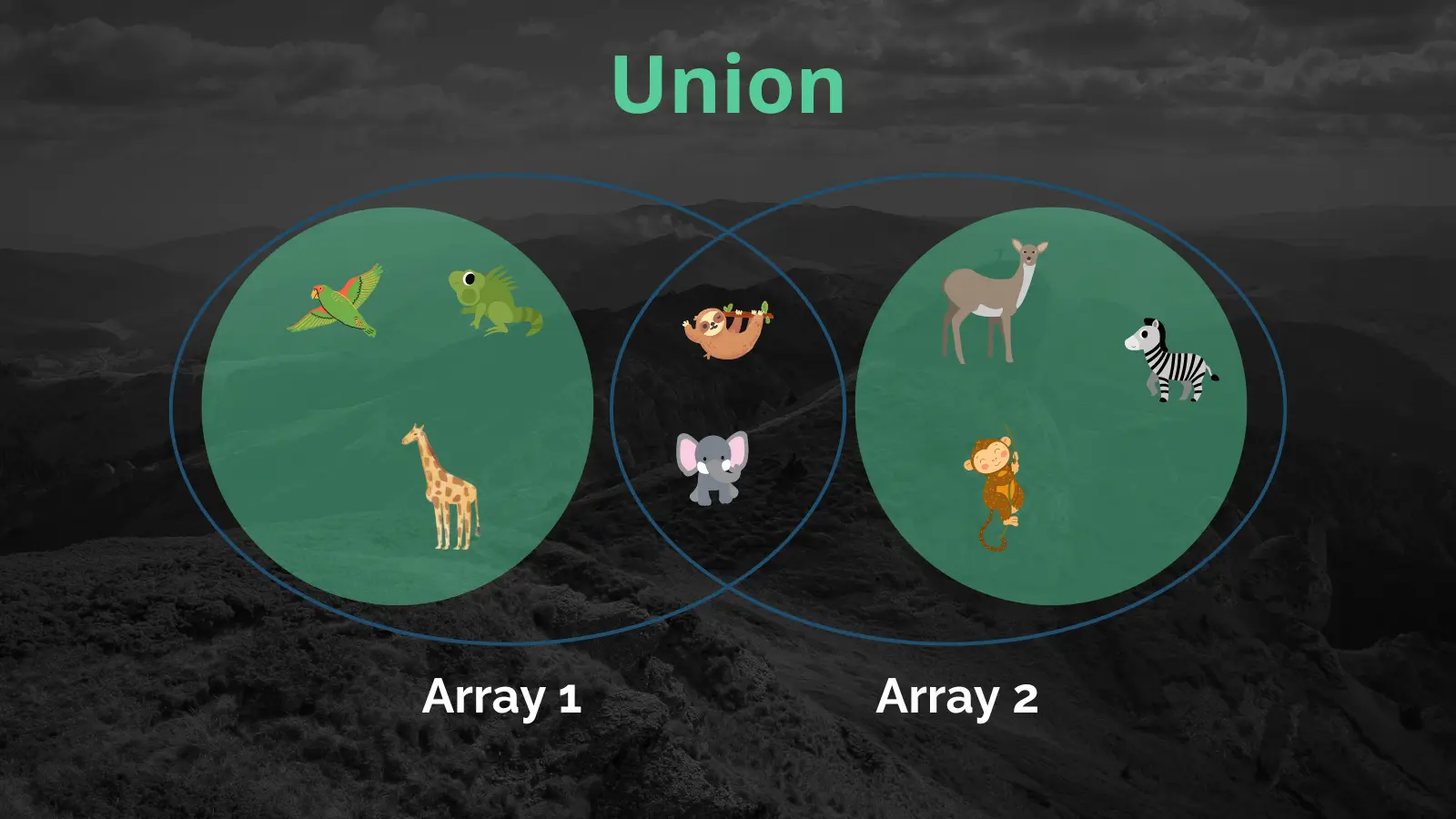
The union between two arrays of objects is the set of objects that are present in either array, but not both. Duplicates are eliminated to avoid duplication in the final result.
This operation is useful when you need to combine data sets without including duplicate elements.
How to find the union of object arrays in TypeScript
In TypeScript, the union of two arrays of objects can be found by combining the two arrays and then using methods such as filter() and reduce() to eliminate duplicates.
This method only works if you can guarantee the uniqueness of an object property, such as its id. Here’s an example of code to find the union between 2 arrays with id :
const union = [
...arr1,
...arr2.reduce((acc, obj) => {
if (!arr1.some((item) => item.id === obj.id)) {
acc.push(obj);
}
return acc;
}, []),
];If you need a more generic solution that allows you to compare objects according to one or more properties, you can use a function like getUnion() below.
Here’s an example of code illustrating how to find the union between two arrays of objects in TypeScript :
interface Animal {
id: number;
name: string;
}
const landAnimals = [
{ id: 0, name: "Bear" },
{ id: 1, name: "Tiger" },
{ id: 2, name: "Sea lion" },
{ id: 3, name: "Rabbit" },
];
const seaAnimals = [
{ id: 4, name: "Whale" },
{ id: 0, name: "Shark" },
{ id: 2, name: "Sea lion" },
{ id: 6, name: "Dolphin" },
{ id: 1, name: "Turtle" },
];
function getUnion<T>(array1: T[], array2: T[], ...keys: Array<keyof T>) {
return [
...array1,
...array2.reduce((acc, obj1) => {
if (!array1.some((obj2) => keys.every((k) => obj1[k] === obj2[k]))) {
acc.push(obj1);
}
return acc;
}, []),
];
}
const union = getUnion(landAnimals, seaAnimals, "id", "name");
console.log(union.length); // On obtiendra 8 résultats dans la listeIn this example, union will contain objects that are present in landAnimals or seaAnimals, but not in both.
Duplicates are eliminated, so the final result will contain only one copy of each object.
The union of object’s arrays in TypeScript offers an efficient way of combining data sets while avoiding duplicates. This operation is useful in many scenarios, such as merging data from different sources or creating unified views across multiple datasets.
Performance comparison
When comparing arrays of objects in TypeScript, it’s important to consider the performance of different approaches for each operation (intersection, difference, union). Data size and performance constraints can influence the choice of approach.
Recommendations for approach selection
For small to medium-sized arrays, approaches using the methods presented in the previous sections may be appropriate.
For large arrays, it may be necessary to explore more efficient data manipulation techniques, such as the use of optimized data structures or specialized libraries.
By choosing the right approach according to data size and performance constraints, comparison operations will be more efficient and optimized in terms of performance.
It is also advisable to profile and test the different approaches to assess their impact on performance in real-life situations.
Here’s an example for arrays difference, optimized for large arrays in TypeScript :
interface Animal {
id: number;
name: string;
}
function now() {
return new Date().getTime();
}
function elapsed(beginning) {
const duration = new Date().getTime() - beginning;
console.log(`exec time: ${duration / 1000}s`);
}
function getDifference<T>(array1: T[], array2: T[], ...keys: Array<keyof T>) {
return array1.filter(
(obj1) => !array2.some((obj2) => keys.every((k) => obj1[k] === obj2[k])),
);
}
function getDifferenceMap<T>(array1: T[], array2: T[]) {
const mapArr2 = new Map<string, T>();
for (const obj of array2) {
mapArr2.set(JSON.stringify(obj), obj);
}
const difference: Array<T> = [];
for (const obj of array1) {
const key = JSON.stringify(obj);
if (!mapArr2.has(key)) difference.push(obj);
}
return difference;
}
const bigLandAnimals: Animal[] = [];
const bigSeaAnimals: Animal[] = [];
for (let i = 0; i < 10000; i++) {
bigLandAnimals.push({ id: i, name: `Objet ${i}` });
bigSeaAnimals.push({ id: i + 5000, name: `Objet ${i + 5000}` });
}
for (let i = 10000; i < 10500; i++) {
bigSeaAnimals.push({ id: i, name: `Objet ${i}` });
}
function execGetDifference() {
let beginning = now();
const difference = getDifference(bigLandAnimals, bigSeaAnimals, "id", "name");
console.log(`Difference: ${difference.length}`);
elapsed(beginning);
}
function execBigGetDifference() {
let beginning = now();
const difference = getDifferenceMap(bigLandAnimals, bigSeaAnimals);
console.log(`Difference: ${difference.length}`);
elapsed(beginning);
}
execGetDifference(); // Difference: 5000 exec time: 1.163s
execBigGetDifference(); // Difference: 5000 exec time: 0.112sIn this example, the getDifferenceMap function uses the Map object. This reduces the time complexity of the algorithm from O(n^2) to O(n), making it more suitable for large arrays.
We can clearly see the difference in execution time between the 2 methods for comparing 2 arrays, one containing 10000 elements and the other 15000 elements.
Conclusion
Comparing arrays of objects in TypeScript is a common task in software development, and it’s essential to choose the right approaches to ensure efficient and optimal operations. In this article, we’ve explored three main comparison operations: intersection, difference and union.
Using techniques such as filter(), some(), includes() or every() and optimized data structures such as the Map object, it is possible to compare arrays of objects efficiently, even with large data volumes.
The choice of approach depends on the size of the data and the specific performance constraints of each application. I recommend profiling and testing different approaches to assess their impact on performance in real-life situations.
By understanding the different techniques for comparing object arrays in TypeScript and choosing the appropriate approaches, you’ll be able to optimize your development processes, improve the quality of your code and deliver a better user experience.
As you continue to explore and experiment with these techniques, you’ll strengthen your TypeScript skills and become more efficient at manipulating data in your applications.

